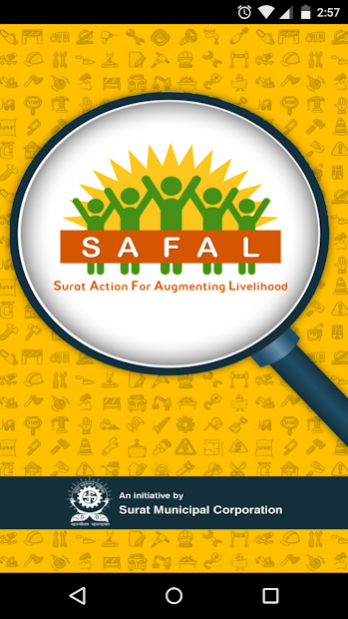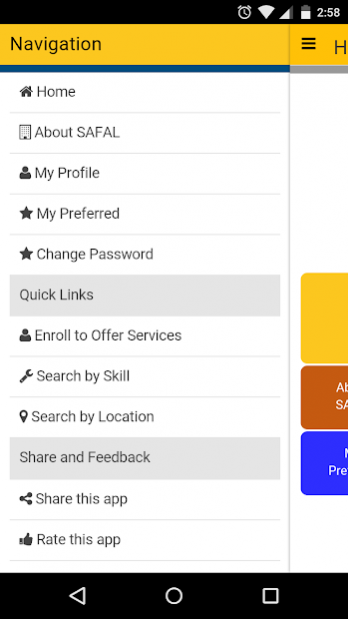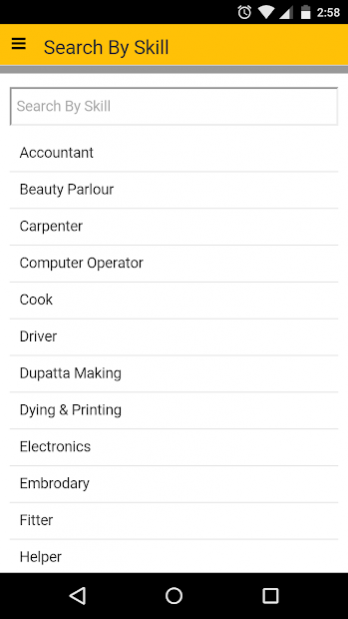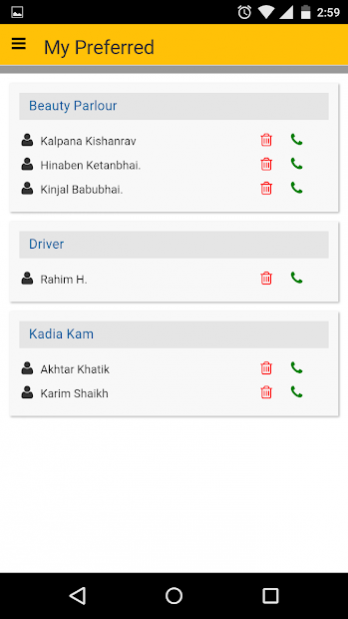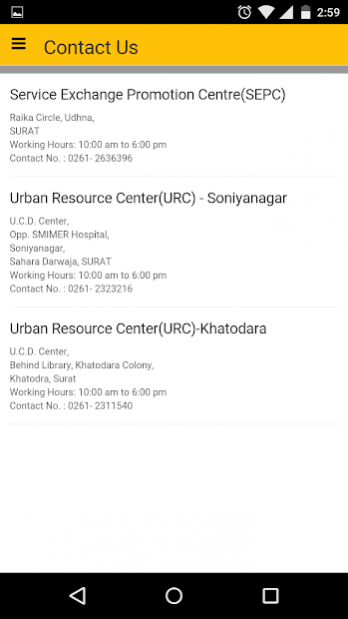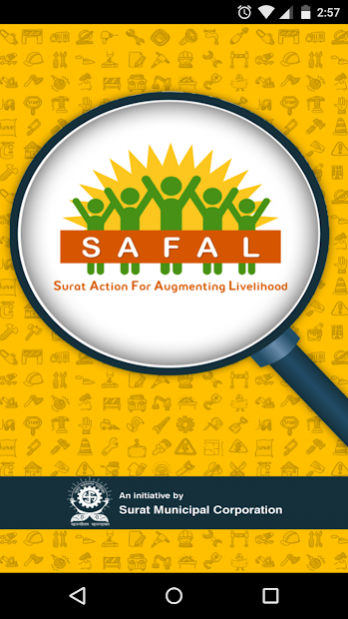SAFAL
Continue to app
Free Version
Publisher Description
SAFAL – Surat Action For Augmenting Livelihood is a mobile app initiated by Surat Municipal Corporation. SAFAL acts as a bridge between service seeker and service provider. It provides an employment opportunity to people possessing various skills especially from unorganized sector.
How it works?
Service Exchange Promotion Centre (SEPC) plus Urban Resource Centre (URC) registers the people ready to offer services for various work – “Service Provider”. The person who wants obtain service – “Service Seeker” can search for “Service Provider” based on the skill they are looking for.
e.g. if someone is looking for electrician, they can select the skill from various skill sets mentioned in mobile app. Based on selection the locations count of electricians will be displayed. The user can click the appropriate location based on the requirement and the list of the electricians will be displayed. The Service Seeker can make a call from the app and get in touch with Service Provider.
Role of SEPC & URC
Service Exchange Promotion Centre (SEPC) plus Urban Resource Centre (URC ) acts as a bridge between employees i.e. various unskilled, skilled, semi-skilled Workers/Labours (like, Carpenter, Care Taker, Contractors, Cook, Engineers, Fitter, Technician, Operators, Office Boy, Painter, Nurse, Sweeper, Maid Plumber, Welder, etc.) and employers/ local citizen of the city.
Contact Us
Service Exchange Promotion Centre (SEPC)
Raika Circle, Udhna,
SURAT
Working Hours: 10:00 am to 6:00 pm
Contact No. : 0261- 6578495/97
About SAFAL
SAFAL is a free app for Android published in the Chat & Instant Messaging list of apps, part of Communications.
The company that develops SAFAL is Surat Municipal Corporation (SMC). The latest version released by its developer is 1.0.
To install SAFAL on your Android device, just click the green Continue To App button above to start the installation process. The app is listed on our website since 2018-01-15 and was downloaded 9 times. We have already checked if the download link is safe, however for your own protection we recommend that you scan the downloaded app with your antivirus. Your antivirus may detect the SAFAL as malware as malware if the download link to in.smc.safal is broken.
How to install SAFAL on your Android device:
- Click on the Continue To App button on our website. This will redirect you to Google Play.
- Once the SAFAL is shown in the Google Play listing of your Android device, you can start its download and installation. Tap on the Install button located below the search bar and to the right of the app icon.
- A pop-up window with the permissions required by SAFAL will be shown. Click on Accept to continue the process.
- SAFAL will be downloaded onto your device, displaying a progress. Once the download completes, the installation will start and you'll get a notification after the installation is finished.